So, from time to time over the last few months as I’ve gone from pattern thrifter to pattern hoarder, people have asked how I organize or keep track of all the patterns (and how many, ulp, there are.) The answer to the first question, frankly, is “Not well,” especially when it comes to organizing the physical patterns (which currently involves a plastic multi-drawer thingy and a lot of shoeboxes). On the electronic side, I’ve tried a couple of different methods, but the main one is an iPhone app called Sewing Kit. I don’t have every single pattern I own in there (especially the electronic ones) but I do have a fair number (erm, 211 last count), and since I got it last summer I’ve been pretty good with putting in my new purchases. I like that it’s on my phone (so handy when I’m out and about) and that I can take the photos and add them straight in, rather than having to transfer them to the computer and set things up. I’m trying to keep a simple folder of all the envelope photos on my laptop, too, but the info on the iPhone is a bit more comprehensive.
I don’t know that this app is available for anything other than iPhone, so this post may have a bit of a limited target audience… sorry. But anyway, folks, meet Sewing Kit
This is, far and away, the most expensive app I’ve ever bought for my iPhone. It costs $9.99 or so last summer (Although it appears the price has gone down. Which sucks for me, but it’s much easier to recommend it for five bucks than for ten) And it gets so close to being awesome that it’s quite painful, really.
I picked Sewing Kit, as opposed to some of the other stash-tracking apps, because it was the only one that seemed geared towards garment sewing as opposed to quilting. In particular, you can track patterns, stash, people (‘s measurements), and projects all in one app.
Patterns:
This is the part of the app I use most, as I just can’t get too excited about tracking my fabric stash, even if I ought to. For recent Big 4 patterns, there’s a scan-barcode feature that lets you just point the camera of your phone at the bar-code on the pattern envelope—it will download the name, number, even photos from the company website. I don’t buy a lot of brand-new patterns, so I don’t get too much use out of this feature, but it’s pretty handy when it works. If it doesn’t work for a particular pattern, you can enter company (from a customizable list), number, size, category, yardage, difficulty, etc. manually, as well as add photos. The adding photo function is glitchy—often it will crash the program and fail to save the photo. The workaround is to take the photos first, and then after touching “Add photo” choose “select existing”, which works fine and means you have a real copy of the photo to upload to your computer or whatever if you (like me) try to keep track of patterns there as well. It’s a little clunkier of a process, though.
I have a couple of issues: one, it would be nice to be able to include a pattern in more than one category (eg. a wardrobe pattern that has shirt, pants, and jacket). The second is that there’s not a whole lot of browsing functionality—it’s easy to look up a particular pattern, but the thumbnails are kinda small (as necessary on a little phone) and it would be nice to have a full-screen photo-view without going all the way into the edit-photo feature. It’s also not really easy to call up the individual categories for viewing (say, to see all your jacket patterns)—you can do a search for that category, but it’s not like you can just pick it from a list, and again, a photo-browsing function would be nice.
Every once in a while I’ve run into a glitch where it simply stops displaying the patterns in the pattern list. It still says there’s however many patterns there, but they don’t show up, which is pretty heart-stopping. Doing a search of any kind seems to clear up this glitch, but still, weird.
Stash:
As expected, you can upload photos (same issue with crashing), length, width, fibre and care information about your various fabrics. I should probably use this feature a lot more than I do, especially to keep track of yardage.
People:
Although it doesn’t get the most use, this is a really handy feature of the app, and was probably the one that tipped me over into buying it. It lets you record a person’s name, photo, and measurements (selecting from a list of basic measurements, with the ability to add custom measurements as well) for future reference. I find this really handy as I’m always losing the little bits of paper I write measurements down on. It even has non-sewing use, as I used it the other day when picking up undies for the kids to choose the right size.
Projects
Projects pull together all the other categories—you can pick which pattern you’re using, which fabric, and who it’s for, as well as add information about notions and anything else you might need. I hardly ever use this category, at least partly because I’d rather blog this sort of stuff, but it would be perfect for pulling together your shopping list (notions, lining, etc.) and planning things, if you were that sort of organized person (which, as we’ve long ago established, I am not.) There are a couple of things that really niggle me about how this is set up, though—the lists it calls up of your patterns and fabric don’t show the images, so you’d better remember the pattern number or the name you gave the fabric. Also, there’s no way, once you’ve selected a pattern, to jump from viewing the project directly to viewing the pattern—you’d have to switch over to the pattern category and look the pattern up (say, to check on the yardage it requires). Again, not a big deal, but not slick.
Overall? I’d give it about a 7 out of 10. If there were anything out there with similar functionality (and please let me know if there is, there wasn’t when I looked last but times do change rapidly in the world of apps) I’d probably score it lower, but it does do what it does in a way that’s handy, portable, and I’m likely to have with me if I decide to pop into the fabric store on a whim. You can export/back up the information, although I haven’t actually tested transferring it to another device (like my iPad). There is an HD version for the iPad but I haven’t bothered to spring for it, either—the reviewers were a bit crabby about the lack of ability to sync between the apps on different devices.
It’s just not a very slick app. To enter information, you often have to go in through several screens to get to actually enter the number. Even though it’s something you’re always going to entering a number for (like a measurement), the default keyboard is the alphabet, not the numeric keyboard. There’s no “overview” function for viewing details, just the edit view—basically, the functionality for retrieving and overviewing information isn’t as great as the functionality for entering information (and even the entering function isn’t the greatest). There’ve been a few improvements in the year or so that I’ve had the app, but not a whole lot.
Is slick too much to ask? I dunno. I don’t regret my purchase, and I do use it plenty, but it could be so much more…
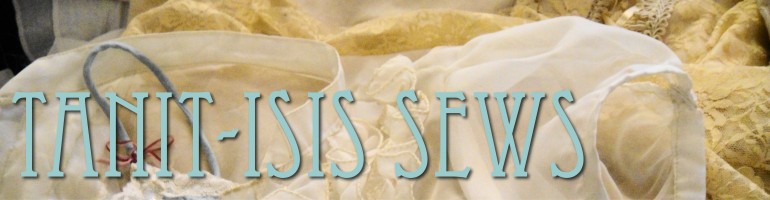













Wow. I may have to get this. Stash management is starting to become an issue for me. Although, I really don’t do so well with technology. Sigh.
Yeah, I am not the best at stash management. Especially remembering how much I have of what. I should really use that part more 😉
Lol…my mouth started to water when I saw this. I need this.
Hehe. I just wish I could give it a more whole-hearted thumbs up.
My pattern stash “mostly” fits in one of the plastic wide three drawer units. I try to keep them organized by dresses, tops, bottoms, costume/craft, men’s and kids. Though I don’t have anything like this app yet, would have been very helpful this weekend. Instead I over bought and added to my six plastic tote full of fabric, doh! It will get used, right?!
I should definitely do more with the fabric stash side, sigh. I just have a hard time getting motivated, partly because then I feel sad when a fabric is used up (which of course is ridiculous..)
Wow–for what you paid for it, they definitely need to fix those glitches. Your suggestions for improvement all sound great! I use Evernote, myself. It’s not specifically meant for pattern storage, but I can customize it to my needs (and it was free–hurray!). However, being able to scan pattern information would be such a time-saver.
Thanks for sharing this 🙂
I’ve never used Evernote, it sounds like it could be useful for lots of things (even if I stick with Sewing Kit for sewing stuff.) The scanning feature is pretty slick. I just wish they’d fix the other crap.
Thanks so much for your thorough review!! I’ve been wondering whether or not there were any decent apps to inventory patterns. This will help so much.
It is helpful. Just not as awesome as it should be. /sigh.
H’intriguing. Having recently got me a smartphone (albeit Android, not iCorporation), I could well be tempted to a good app along the lines of this. So far I’ve resisted getting anything extra from what the phone came with…
That’s not meant to sound snitty, by the way. I don’t doubt that Google’s every bit as bad as Apple, ethically speaking.
LOL. No offense taken ;). There’s a lot to be said for the open-source aspects of Android, and some of the stuff about the iThings drive me nuts. But we’re kind of addicted around here…
Great review, I don’t have an iPhone so had no idea there was a specific app for us stashers. I’ve been where you were though and I use Evernote (my search for a stash cataloguing solution to satisfy my nerdy tendencies is here: http://wp.me/pVhWW-ag), it’s not specifically designed for sewing but I make it work and now that I have an Android phone I love going to the fabric shop with my stash in my pocket 😉 For Android users it’s a good alternative.
Evernote sounds like it works for a lot of people—it’s not an app I’m familiar with, but it is awesome to have the info handy and portable. 😉
For Android there’s Pattern for Life. I just downloaded itnwhile I was reading this blog so I haven’t had a chance to try it out yet (it’s free!) Hopefully it works! I hate when I get to the fabric store and am trying to look through my little notebook to see if I have a pattern so I don’t purchase a pattern that I already have…love the 5 for $5 sales!!
I would never have thought to look for a phone app for managing my sewing stash, but what a great idea. About 10 years ago, when I was moving out on my own, I had the opportunity to buy an actual pattern file cabinet. Apparently, at some point a fabric/craft store had gone out of business and liquidated it, but the person who had bought it didn’t need it anymore, so I got it for about $25. I started life in my own apartment with no dresser for my clothes, but I did have a place for my patterns. (I used the upper drawers for my clothes for a while). I only have enough patterns to fill about a drawer and a quarter and I keep other sewing items in the rest of the cabinet. At least I come by it honestly. My mom also has a pattern file cabinet, but every drawer in hers is stuffed with patterns, neatly organized by size and style. I would have to say, with that many patterns to potentially want to catalogue electronically someday, the app used would have to really have to run smoothly, or it would be an exercise in total frustration.
LOL! I wish I had one of those. Someday when I am done moving around…
Thanks for the review! I didn´t even think of looking for an app like this, even though one of the first things I looked for when I got my iPhone a couple of years ago was to look for knitting apps. I use Evernote for now, and it works okay, I guess, but I´ll definitely be looking for more sewing specific apps in the future. Thanks! 🙂
I was really surprised that this was the best one I found… hopefully that won’t always be the case (although they’d have to have a good import function for me to switch at this point… 😉 )
Just seen your blog advertised on the readers page and noticed you are posting about garment patterns!! I am a graduate in fashion with experience in Pattern Cutting and Sewing. I also have the same problem with stashing patterns away in a neatly order. However recently, I’ve got it down to a ‘T’ by storing them into brown A4 envelopes and stacking them upright into plastic storage boxes with lids. More boxes can be stacked on top and I label each box according to ‘collection’ or ‘season’ ie – ‘A/W Red Lines 2011’ which makes it a lot easier. Hope you find this info helpful. I am now going to click follow 🙂
I store a lot of mine in manilla envelopes as well—only problem is they take up a lot more space!
Haha, ok – I can imagine by your comments and your previous posts that you could have topped my record by owning more than me?! 😛 I make all my own patterns from scratch, [flat pattern design with a technical set square and draping on the stand with calico and pins] and create all my ideas around a combined idea of conceptual appearances and a wearable aesthetic. I love the use of draping and creating different silhouettes, by combining a selection of different fabrics in each garment for a creative yet simplistic manner. 🙂
I am quickly descending into pattern hoarding, so I was wondering about this very app! I don’t know that I will get it as is (my love for slickness is strong), but maybe I will pass this information along to some of my more tech-minded students who really like making apps…
Hehe. The developers could definitely use some competition, I think! I, too, adore slickness.
I think I could seriously get the husband behind my hoarding if tech were involved……
Aww, it could be this perfect meeting of worlds! 🙂
Like everyone else – my first response is… Wow! I’ve often had meandering thoughts as to whether something like this existed, but never bothered to search for it. So thanks a million for your review! I’m definitely purchasing it. And no, asking for slickness is not over the top. If enough of us buy and review it thus, perhaps the developers will update it? Here’s hoping…
Well, we can hope. I suspect the biggest thing that would get them off their butts would be some serious competition. 😉
Oh man I have been avoiding a smart phone because the cell data costs way too much in NZ. But, while not perfect, this looks useful and worth the spend – it helps right? Well. So. Um, stop showing me more usefulness so I’m not tempted to buy a smartie phone just yet. :o) Will yah!??
Confession: I was completely un-tempted by smart phones until my husband bought me an iPod Touch. Didn’t have the phone part (no data plan to pay for either) but had everything else except a camera. I think the new ones have cameras—so if you want the functionality but don’t want the data plan, that would be a way to go.
Not to enable or anything. 😉
Oh damn. Doomed. I am doomed …
Well, if there was ever an excuse for me to get an iPhone, this was it. Why, you’re such a, such a, an enabler!!
d’oh! Oops. Um. Sorry? I’m an addict, I know…
Thanks for this – I downloaded it ages ago and got so frustrated with it crashing everytime I tried to add a photo I gave up on it! So I’m going to give it another go with taking the photos first and seeing if that fixes it, thanks!
Let me know if it works for you! It is SO incredibly frustrating, I know.
Thank you for reviewing this! I have a notebook that performs much the same functions, but there is no way to keep track of my fabric stash. However, I don’t think I’d have the patience to download all the pictures…maybe that’s just a hint that I should destash! Still, I would consider this app just for the ease of carrying pattern stats in my phone.
I must admit the ease of having the camera and the app on the same device was a tipping point for me… somehow having to transfer the photos feels like too much work. I find when putting in patterns that a batch of about five at a time is somehow more manageable…
What a great review. I got the Lite version which I think only takes up to 5 patterns just to play with and I did find it handy to have on file how much fabric I would need to buy for each garment, instead of my usual – “I’ll take 4 metres!!”. I might look at buying the full version now it’s cheaper :). Also a pattern addict!
AAAaaaiiiieeeee.
Yet another item for much hand-wringing and internal debate.
Hmph. Stupid smart phones.
(excellent review, however.)
On the topic of pattern hoarding, er, stashing, I found what appears to be an untapped lode in town here. I guess people don’t ordinarily go to an antique shop looking for patterns. While retro patterns are not my particular vice, I’m happy to enable. Anything you’re looking for? I believe that $0.49 is the going rate… Or perhaps you’ll just have to make a trip once you’ve moved back to your once and future hometown.
I wouldn’t say there’s anything in particular I’m looking for (except Simplicity 5143: http://vintagepatterns.wikia.com/wiki/Simplicity_5143 ). But when I do make it down there, you’ll have to take me to check it out! 🙂
I tried quite a few sewing apps on my iPhone Touch but thought they were pretty clunky. Didn’t try the one you mention because it was too pricey and the reviews weren’t wholeheartedly in favour. Instead I settled on a more generic inventory app called MyStuff which works pretty well. Downside is a fairly steep learning curve and time to set up the files the way I wanted. Upside is I can add any data I want and take photos directly into it. It’s also useful for other inventory-type things too.
Pingback: This week at Colette Patterns | Coletterie
Thank you for this review! Although not perfect by the sound of it, I think this app would be very helpful to attempt to take control of my various stashes!
I own this one as well. I agree it needs some work. There is another option but from the reviews it doesn’t look much better. http://isewingroom.com/
I absolutely love bento. It’s not a sewing app, but an all purpose organizer app. Literally everything it in is customizable so I can create my own categories & link them to whatever other categories I want. Taking photos in app is no problem. There was a little learning curve though, as the app isn’t all that intuitive, but once you get the hang of it it’s easy. The only downside (other than not having that nifty barcode scanning feature) is that bento for iPad, iPhone & your computer are all separate purchases. You can link all your data across apps on different devices for free, but you have to pay for each separate app.
Great Review, I ended up buying the app based on your review and like you I do agree it needs some tweaking. You mentioned wanting to be able to include a pattern in more than one category (eg. a wardrobe pattern that has shirt, pants, and jacket)-this IS possible, just go into More>Catagories>+, and you can add your own catagory. This is great for those patterns with combo outfits!!
You can indeed add your own custom categories, but still only assign one category per pattern—I made a “wardrobe” category, but it’s not very useful for, say, pulling up every single jacket pattern I have. (when I actually want the pattern to be in three different categories, say, jacket, skirt, and blouse)
On the other hand, since there’s no way to view the contents of the categories other than doing a search for the term, it doesn’t actually matter where in the entry the term appears. Recently I’ve started adding more tags in the “notes” section, and when I do a search for, say, “70s” it’ll bring up all the patterns with that in the notes. So that’s another OK workaround, as long as I can remember my tags 😉
Hope you are enjoying the app overall, despite its quirks. 😛
I’ve had this app for about 6 months, and had already sorted my patterns into single category items (e.g. dress, trousers) and the group patterns (Suit 2-3 pieces, Set 4+ pieces). I just applied the same categories into Sewing Kit. Along with adding a whole heap of now out of print manufacturers 🙂
I agree that not being able to add a new top level category (e.g. decades) is hugely frustrating…
Oh, I’d never heard of this app. I was using Evernote on my laptop which I can also sync with the phone, but it doesn’t have a lot of organizational flexibility. This summer I’ve been dipping my feet into Bento, which is really flexible (and I honestly needed it for other home organization). I’d love to just be able to point the camera, click and then quickly store information.
Pingback: Fantasy Sewing: McCall’s 8858 | Tanit-Isis Sews
Pingback: Confessions of a (sewing) pusher | Tanit-Isis Sews
Thanks for the info about apps! Considering that I have close to 600 (!!!) unique pattern numbers (I only know this because my husband recently made a spreadsheet), I think I need more than a buggy sewing app. Good thing I have real job experience setting up a tool warehouse’s inventory from scratch – I think a lot of the other options you and other commenters mentioned will be more of what I’m searching for in an app. =)
Yeah, I have close to that number of patterns in there and it seems to be straining the program a wee bit ( and I don’t even have much fabric in it!) if I were starting all over the MyStuff program would be a good choice for iThingies.
They’ve just released version 2.0, priced at $9 (!) I’d be interested to know whether it’s substantially improved—although it still looks a bit short on slickness.
It just seems wrong when “crafting” and design don’t mix, doesn’t it?
Pingback: Baby Steps | Tanit-Isis Sews
I just got an I phone, mainly for an app to keep track of my fabric. I don’t have anywhere near as many pattern since I am a Burda Style subscriber. Have the glitches been fixed?
Some of the glitches have; it is less prone to crash when taking photos, eg. The overall user experience is the same. I have switched to MyStuff for my patterns because after I reached a certain number of patterns Sewing Kit began crashing on launch almost every time. But I still use it for storing measurements and a quick way to download new pattern images.